Download Scanner Keyboard free on android
APK file Scanner Keyboard 3.10.0Use this innovative soft-keyboard to scan barcodes, QR codes, text (OCR) and NFC tags into any app. Invoke the integrated scanners with a single tap, the scanned data appears immediately in the target app like manually typed on the keyboard. This works perfectly with almost any target app without modifications.
TIME SAVING
This keyboard is a convenient time saver! It reduces typing efforts and avoids typing errors. Tedious copy/paste is not required anymore; barcodes and QR codes, texts and NFC tags are scanned without app switching. The keyboard layout resembles the layout of the Android standard keyboard - you will immediately be familiar with it.
VERSATILE
This Scanner Keyboard is very flexible, ready for volume licensing, optimized for bulk deployment and can be configured to meet virtually all requirements. It meets demands of commercial, industrial, logistics and supply chain applications.
BARCODE SCANNING
Choose between two integrated camera barcode scanners. The traditional barcode scanner is ideal for older phone models, the recently introduced advanced barcode scanner provides selective barcode scanning - a very valuable feature if multiple barcodes are visible in the scan view.
TEXT RECOGNITION (OCR)
The integrated text scanner (OCR), converts camera images to text within seconds. Latin-based text in pictures of arbitrary documents is detected automatically and inserted into the target app.
FEATURES
◾ Keyboard with modern layout, voice recognition, spelling suggestions and multi-language support
◾ Two camera barcode scanner engines to choose from
◾ Selective barcode scanning (tap on barcode of interest)
◾ OCR text scanner converts images to Latin-based text
◾ Integrated NFC tag reader
◾ Quick front/back camera switching and flashlight support
◾ Autofocus support
◾ Works with almost any target app
◾ Swipe to change keyboard layout
◾ Configurable auto-scan (invoke scanner automatically)
◾ Configurable scanner keys
◾ One-by-one / batch mode scanning
◾ Macro support / Quicktext
◾ Multiple licensing options
◾ Ready for bulk deployment
◾ And much more...
COMPATIBILITY / LIMITATIONS
Scanner Keyboard is available for Android 4.0 (Ice Cream Sandwich) and higher. The advanced barcode scanner and the OCR text scanner are supported from Android 5.0 (Lollipop) onward and requires installed Google Play services. The keyboard supports common input languages and keyboard layouts, the keyboard layout automatically matches the system settings of your Android device.
BULK/ENTERPRISE LICENSING, OEM VERSIONS
For users with volume license requirements, TEC-IT offers a bulk-license version of the app (no Google account required). Customized or OEM versions (e.g. with seamless integration of hardware scanners) are available on request. Please contact sales@tec-it.com.
FREE DEMO
The free trial displays a demo hint in irregular intervals. Please upgrade (in-app purchase) to the unlimited version to remove this limitation.
SUPPORT
In case of problems, questions or requests please contact support@tec-it.com, TECITSupport (Skype) or visit https://www.tec-it.com/bsk.
Terms of use and privacy: https://www.tec-it.com/download/PDF/TEC-IT_AGB_EN.pdf
• The OCR Scanner is now also working with higher camera resolutions
• Adjustable camera zoom for the "Selective QR & Barcode Scanner" and for the "Text Scanner (OCR)"
• New setting to show/hide the language selection key (globe symbol)
• New setting to send Enter as keystroke (not as text)
+ Simple QR & Barcode Scanner: The adjusted character set is now applied to all 2D codes
+ Fixed broken external scanner (no scan result)
+ Additional updates, improvements and fixes
+ Minor updates and fixes
Supports regular expressions for pattern search and replace in the scanned data
(see Prefix/Suffix Setting in the Simulation Rules)
+ Fixed app specific Simulation Rules (Android 11+)
+ Fixed several crashes
+ New placeholders (simulation rules)
+ Fixed import/export issues (missing NFC settings)
+ fix initialization of NFC scanner after reboot.
+ fix several crashes
+ fix auto-scan problems
+ add the numeric row to several keyboard layouts
+ add missing permission which led to crashes
+ use Android 11 compatible API for loading/saving files
+ update InApp Billing library to version 3.0.0
+ add missing translations
New: Option to change keyboard height (see Settings -> Appearance & Layouts)
Fix: On OnePlus devices no scanner could be opened
Fix: Autoscan failed to start sometimes
Enhanced: Added a warning for Xiaomi Android 9+ devices for missing special permissions (scanner could not be opened)
Enhanced: Stability
New: Optional number row (see Settings -> Appearance & Layouts) (still in Beta)
+ fix several crashes (barcode scanner, NFC scanner)
+ fix several crashes
NEW: The new text scanner (OCR) converts text in camera images to editable, Latin-based text
NEW: In-screen camera switching and flashlight
FIX: Fixed a bug, which caused the Scanner Keyboard to freeze on Amazon Fire tablets
+ update keyboard to LatinIME 9.0.0
+ add app rating dialog
+ fix several crashes
+ bug fixes
+ add app rating dialog
+ fix several crashes
+ bug fixes
+ 2.7.1, 2.7.2: fixed a crash that occurred during barcode scans.
+ 2.7.2: fixed a distortion problem that occurred during barcode scans.
+ supports inverted barcodes (bright barcode on dark background), must be enabled in Settings
+ update to ZXing barcode library 3.3.3
+ improve error handling in In-App-Billing environment
+ change color in navigation bar on system newer than Android 8 (Oreo)
+ bug fixes
+ 2.7.2: fixed a distortion problem that occurred during barcode scans.
+ supports inverted barcodes (bright barcode on dark background), must be enabled in Settings
+ update to ZXing barcode library 3.3.3
+ improve error handling in In-App-Billing environment
+ change color in navigation bar on system newer than Android 8 (Oreo)
+ bug fixes
- LicenseFree
- File nameScanner Keyboard
- File Version3.10.0
- Package namecom.tecit.android.barcodekbd.demo
- Size21.51 MB
- Uploaded2025/17/02
- Android5.0 or later
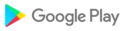
- CategoryProductivity
- Tagbarcode
- DeveloperTEC-IT
- Developer sitehttp://www.tec-it.com
- Developer emailsupport@tec-it.com
- md5 hash1c2bba31af355ae97946bbda83abf9ea
- Architecture-

